Thank you for your interest in Serienmail
After clicking the “Download” button, you will be asked whether to open or to save the file. Please click on Save. Please unpack the downloaded .exe file.
Windows and Office may have different bit-versions. You can install 32-bit Office on a PC running 64-bit Windows. Please check before installation which bit-version of Office is installed on your system. Serienmail needs to have the same bit-version as Office. Scroll down to see how to check the bit-version of your Office.
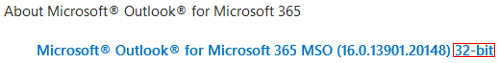
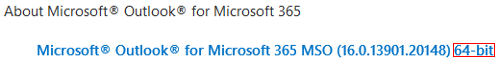
How to check if I am using a 32- or 64-bit-version of Microsoft Outlook?
- In Microsoft Outlook, click on the File tab, then on the Office Account tab.
- Click on the button About Outlook.
- In the opened dialogue, the bit-version (32- or 64-bit) is displayed next to the Outlook version number.
